The MadMax IoT Solutions are built on top of the Honeywell Tridium framework. Tridium is a world leader in business application frameworks — advancing truly open environments that harness the power of the Internet of Things. Our innovations have fundamentally changed the way people connect and control devices and systems. Our products allow people and machines to communicate and collaborate like never before.
- MadMax IoT for IBM Watson IoT Platform
- MadMax IoT for Maximo
- MadMax IoT for Mobile
- MadMax IoT for Tririga
- MadMax IoT Platform
We support Maximo customers using v7.1.1.6 and greater.
In the screenshot below you will see the 3 steps required to link the “POWER” meter on asset “AHU_15” from a NiagaraNetwork to the “UNIT_KWH” meter on asset “AHU_015B” in Maximo. Notice how the Asset and Meter names do not have to match between the two systems in order to share real-time data with Maximo.
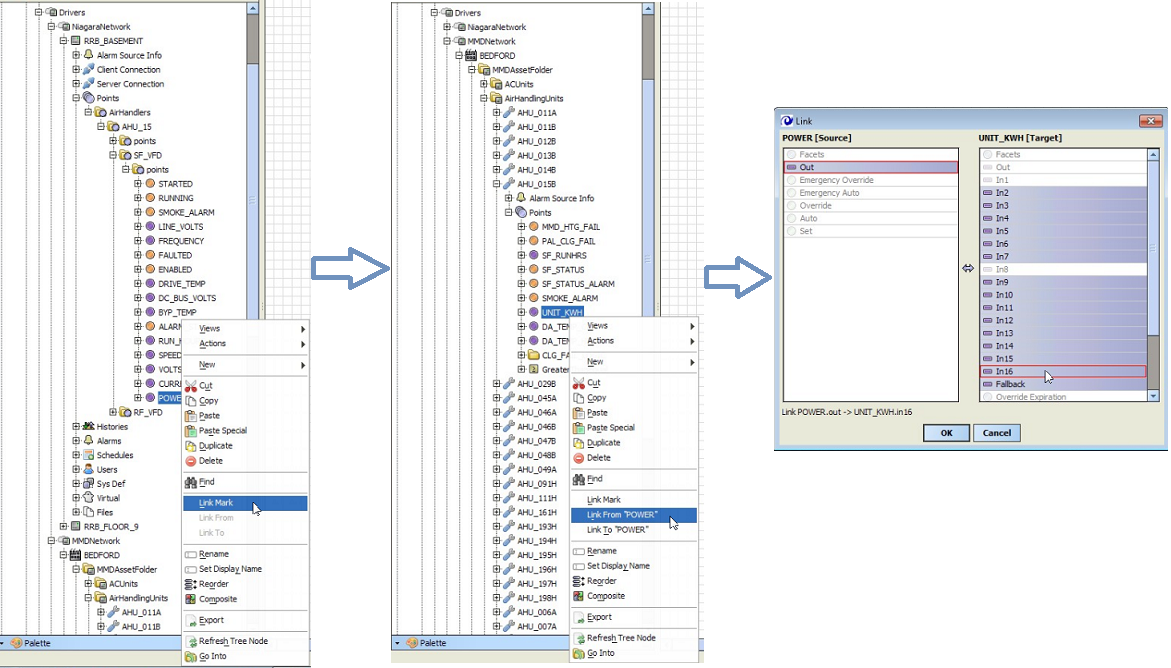
- The answer is yes. Using the Wire Builder you can combine multiple meters and put together complex conditions before sending the signal to the Maximo Condition Monitoring application. For example, if you have an operating room in a hospital that has to maintain a certain temperature and humidity then you can combine both of those meters and when they are both out of spec for at least 3 minutes straight, then create the work order in Maximo.
- The Hierarchy structure in MadMax is broken down into 3 levels. At the very top you have your “MMDNetwork” which represents your Maximo application. Under the network you have your Maximo Sites and under that is your Assets and Locations. Notice how you can create your Asset & Location folders to best fit your organization.
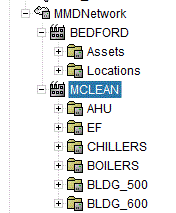
- MadMax has a web interface, mobile interface, and is also accessible through a Desktop application on the Windows or Linux machine it is installed on.
- Yes it can. The “MadMax IoT Platform” is very light weight and does not require a lot of resources.
- MadMax can be installed on any Windows or Linux machine as a software only solution. We do have our own line of network controllers though that come pre-loaded with the “MadMax IoT Platform”. Every client’s needs are different so we can work to find what solution works best for you.
- MadMax provides an easy to use dialog like the “Advanced Search” in Maximo. The search dialog is configurable so that additional fields can be added by just modifying an Object Structure. The example below is looking for Assets in the BEDFORD site that START WITH “AHU”, have a Status EQUAL to “OPERATING”, and Location is LIKE ‘500’
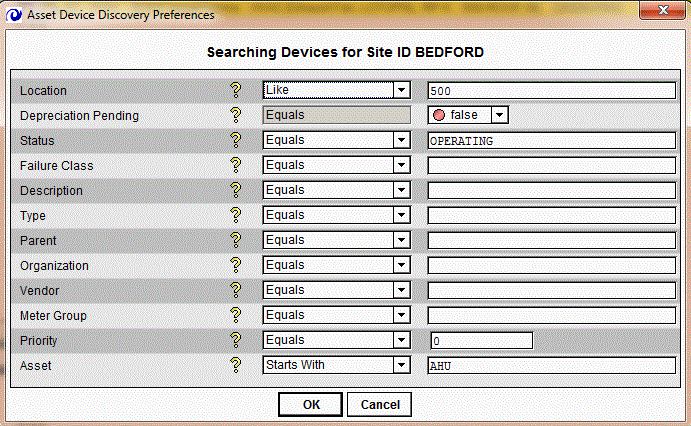
- MadMax will get the new status from Maximo when it is changed. MadMax will cease reading & writing meter data if the status does not match a valid status for the Device in MadMax.
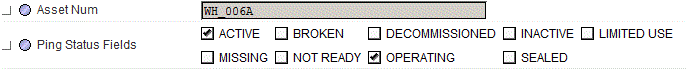
- MadMax checks to make sure there are no work orders already open for the Condition Monitoring point and Asset/Location.
- There are a few Object Structures that have to be created.
- No, it will not. This software is designed to sit on top of your existing Building Automation System.
